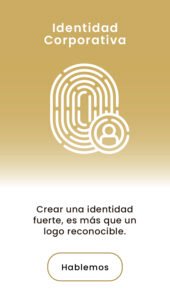1. Analyzing and Segmenting Audience Data for Personalization
a) Collecting and Integrating Data Sources (CRM, Website Analytics, Social Media)
Effective personalization begins with comprehensive data collection. Integrate multiple sources by establishing a unified data architecture. Use ETL (Extract, Transform, Load) pipelines to aggregate CRM data, website analytics (via tools like Google Analytics 4 or Adobe Analytics), and social media insights (through APIs or social listening platforms). For example, implement a data lake using cloud services like AWS S3 combined with Glue jobs for transformation, ensuring real-time or near-real-time data ingestion. This approach minimizes silos and ensures a holistic view of customer interactions.
b) Identifying Key Demographic and Behavioral Segments
Leverage SQL-based queries or data visualization tools like Tableau or Power BI to segment your audience. For instance, create segments such as «High-Value Customers,» «Engaged New Visitors,» or «Inactive Users.» Use clustering algorithms (e.g., K-Means, DBSCAN) on behavioral metrics like session frequency, page depth, or conversion pathways to uncover hidden segments. For example, cluster users based on time spent on product pages combined with past purchase history to identify micro-segments that respond to specific content types.
c) Utilizing Lookalike and Clustering Techniques to Refine Audience Profiles
Apply lookalike modeling by training machine learning classifiers (e.g., logistic regression, random forests) on high-value customer data to identify new prospects sharing similar traits. Use clustering algorithms such as hierarchical clustering or Gaussian Mixture Models to detect natural groupings within your data. For example, create a lookalike audience for your best customers by exporting feature vectors (demographics, behaviors) into Facebook Ads Manager or Google Ads for targeted campaigns, optimizing ad spend and relevance.
2. Developing Data-Driven Content Strategies for Personalization
a) Mapping Audience Segments to Content Themes and Formats
Create a content matrix aligning each segment with preferred themes and formats. For instance, technical buyers may prefer in-depth whitepapers and webinars, while casual browsers respond better to short videos or infographics. Use data insights—such as average session duration or content engagement rates—to validate these mappings. Implement a tagging system within your CMS to assign content types and themes to segments, enabling automated content delivery tailored to user profiles.
b) Creating Dynamic Content Templates Based on Data Attributes
Utilize templating engines like Handlebars.js or Liquid to develop flexible content modules that adapt dynamically. For example, in email campaigns, insert personalized product recommendations by querying user purchase history stored in your data warehouse. Set up conditional blocks within templates: if user_segment = «tech_enthusiasts», then display new gadget launches; if user_location = «EU», then include GDPR-compliant messaging. This ensures each user receives contextually relevant content without manual customization.
c) Establishing Content Personalization Goals Aligned with Business KPIs
Define measurable objectives such as increasing click-through rates (CTR), boosting conversion rates, or enhancing customer lifetime value. Use frameworks like SMART (Specific, Measurable, Achievable, Relevant, Time-bound) to set targets. For example, aim for a 15% increase in webinar sign-ups among engaged segments within three months. Map these goals to specific content tactics—like personalized email nurture sequences—ensuring every piece contributes to overarching KPIs.
3. Implementing Personalization Technologies and Platforms
a) Selecting and Configuring Customer Data Platforms (CDPs)
Choose a CDP like Segment, Tealium, or Salesforce Customer 360 based on your data volume, integration capabilities, and compliance requirements. Set up data ingestion connectors via APIs or SDKs—e.g., embed JavaScript snippets on your website to capture user interactions, or connect CRM via REST APIs. Configure unified user profiles by defining identity resolution rules: for instance, merge anonymous site visitors with known customers based on email or device IDs. Regularly audit data schemas to ensure consistency and completeness.
b) Setting Up Real-Time Data Collection and Processing Pipelines
Implement event streaming with Kafka or AWS Kinesis to capture user actions instantaneously. Develop microservices or serverless functions (e.g., AWS Lambda) to process incoming data, enrich it with contextual information, and update user profiles in your CDP. For example, when a user adds an item to cart, trigger a Lambda function that records this event, updates the profile, and flags the user for personalized retargeting. Use data validation rules to prevent corrupt or incomplete data from entering your pipelines.
c) Integrating Personalization Engines with Content Management Systems (CMS)
Connect your personalization engine (e.g., Adobe Target, Dynamic Yield) with your CMS via APIs or SDKs. Implement server-side rendering for personalized pages to improve load times and SEO. Use data attributes to pass user profile segments into your CMS templates, enabling conditional content rendering. For instance, display different hero banners based on user segments—»New Visitors,» «Returning Customers,» or «Loyal Buyers.» Test integration points thoroughly to prevent latency or data mismatches.
d) Ensuring Data Privacy and Compliance (GDPR, CCPA)
Implement consent management platforms (CMP) like OneTrust or Cookiebot. Establish user-friendly opt-in/opt-out flows, clearly explaining data usage. Use pseudonymization and encryption for stored data, and ensure data deletion policies comply with regional regulations. Regularly audit your data collection practices and document compliance procedures. For example, when capturing email addresses, obtain explicit consent and record the timestamp and source for audit trails.
4. Crafting and Deploying Personalized Content at Scale
a) Designing Modular, Reusable Content Components for Personalization
Develop a library of modular HTML snippets and components—such as personalized product carousels, recommended articles, or location-specific banners—that can be dynamically assembled based on user data. Use templating engines like Mustache or Handlebars to insert personalized data points seamlessly. For example, a product recommendation block can be parameterized with user purchase history and dynamically populated during content rendering, reducing duplication and streamlining updates.
b) Building Rules-Based and AI-Driven Personalization Logic
Implement rules engines like Adobe Target or Optimizely to define conditional logic—e.g., if user_segment = «interested in outdoor gear», then show outdoor product ads. Complement with AI models trained on historical engagement data to predict next best actions or content. For instance, use collaborative filtering algorithms to recommend content based on similar users’ behaviors. Regularly retrain models with fresh data to maintain accuracy, and set thresholds to avoid overfitting or irrelevant suggestions.
c) Automating Content Delivery Across Channels (Email, Website, Social)
Use marketing automation platforms like HubSpot, Marketo, or Braze to orchestrate multi-channel campaigns. Set up workflows triggered by user actions—e.g., a cart abandonment email sent 30 minutes after inactivity. Leverage APIs and SDKs for real-time personalization; for website, embed personalized content via JavaScript snippets that fetch user profile data from your CDP. For social media, utilize platform-specific APIs to create lookalike audiences and serve targeted ads based on real-time behavioral data.
d) Conducting A/B Testing and Multivariate Testing for Personalization Effectiveness
Design experiments with clear hypotheses—e.g., personalized homepage vs. generic homepage. Use tools like Google Optimize or Optimizely to split traffic and measure key metrics. Implement multivariate testing for complex personalization elements—test different combinations of headlines, images, and CTAs simultaneously. Set statistical significance thresholds (p-value < 0.05) and monitor results daily. Use insights to refine personalization rules and content templates for continuous improvement.
5. Measuring and Optimizing Personalization Performance
a) Defining Specific Metrics: Engagement, Conversion, Retention Rates
Establish KPIs aligned with your goals. For instance, track click-through rates (CTR) for personalized email links, conversion rate from personalized landing pages, and retention rate of segmented audiences over time. Use UTM parameters and event tracking scripts to attribute performance accurately. For example, assign custom dimensions in Google Analytics to segments to compare engagement metrics directly.
b) Setting Up Analytics Dashboards for Real-Time Monitoring
Create custom dashboards in tools like Google Data Studio or Power BI. Display real-time data on segment performance, content engagement, and conversion funnels. Incorporate alerts for anomalies—e.g., a sudden drop in engagement within a segment. Use API integrations to pull data from your CDP, analytics platforms, and marketing automation tools, ensuring a unified view of personalization impact.
c) Conducting Post-Campaign Data Analysis to Identify Success Factors and Failures
Perform cohort analysis to compare behaviors of different segments over time. Use multivariate regression models to identify which personalization elements most influence KPIs. For example, analyze whether personalized product recommendations increase average order value (AOV). Document findings and adjust future personalization rules accordingly.
d) Iterative Refinement of Personalization Strategies Based on Data Insights
Establish a feedback loop: regularly review analytics, update segmentation criteria, retrain AI models, and tweak content templates. Implement agile processes—e.g., bi-weekly sprints—to test new hypotheses. Use A/B test results to validate changes before full deployment. Over time, this iterative approach sharpens personalization relevance and ROI.
6. Common Challenges and Practical Solutions in Data-Driven Personalization
a) Overcoming Data Silos and Ensuring Data Quality
Implement a centralized data warehouse—like Snowflake or BigQuery—and establish strict data governance policies. Use data validation scripts during ETL to catch anomalies, missing values, or duplicates. Regularly audit data freshness and completeness, and set up automated alerts for data pipeline failures.
b) Handling Privacy Concerns and User Consent Management
Deploy CMP solutions and ensure transparent privacy notices. Automate user consent recording with timestamped logs. Use pseudonymization techniques—such as hashing personally identifiable information (PII)—to protect user identities. Regularly review compliance with regional regulations and adapt your data collection practices accordingly.
c) Avoiding Over-Personalization or User Fatigue
Set frequency caps within your automation workflows—limit the number of personalized touches per user per day. Use machine learning models to predict optimal personalization levels, balancing relevance with user comfort. For example, avoid bombarding users with multiple personalized emails in a single day; instead, stagger content based on engagement signals.
d) Troubleshooting Technical Integration Issues
Standardize API protocols and version control. Implement comprehensive logging and error handling within data pipelines. Use sandbox environments for testing integrations before deployment. When facing latency issues, optimize data queries, and cache processed data where feasible to ensure seamless personalization experiences.
7. Case Study: Step-by-Step Implementation of Personalization in a B2B Content Campaign
a) Audience Segmentation and Data Collection Setup
A manufacturing equipment supplier identified key segments—by industry (automotive, aerospace), company size, and purchase cycle stage. They integrated CRM data with website analytics via a custom ETL pipeline built on Apache NiFi, ensuring data is centralized in Snowflake. They also embedded tracking pixels to capture real-time behavioral data from their website and LinkedIn lead forms.
b) Personalization Content Development and Deployment Workflow
They developed modular email templates with placeholders for industry-specific case studies, product recommendations, and